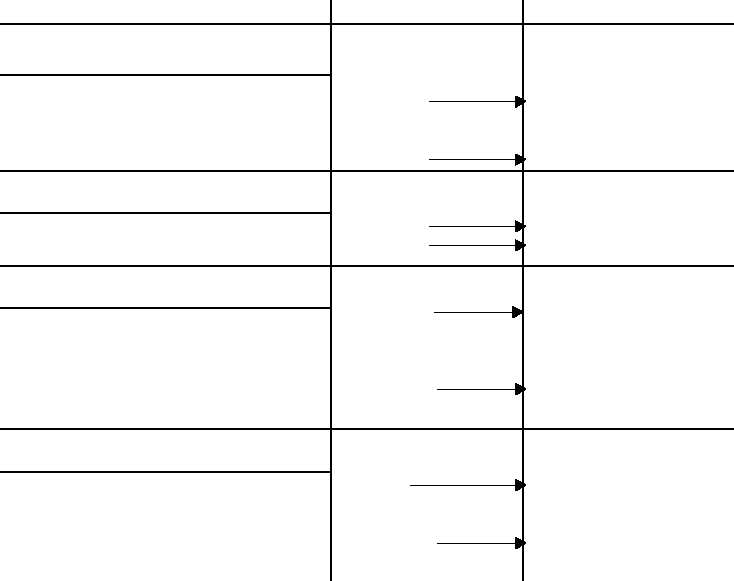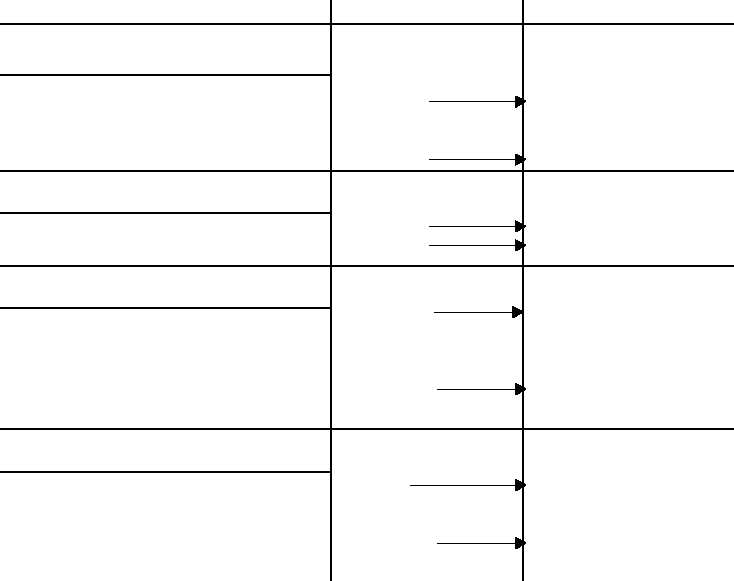STEP/SEQUENCE
RESULT
WHAT TO DO NEXT
TM 9-2320-363-20-1
Section 4
TROUBLESHOOTING CHARTS
D. CHART -6 - "STOP ENGINE" LIGHT ON AND NO ACTIVE CODE ON DDR
NOTE - This chart is only to be used if:
1)
All basic mechanical checks and physical inspections have been performed with no problem found, and
2)
Diagnosis of DDEC-III was started at step Start-1, pg 3-345.41 and you have now been referred here.
This is a Digital output function.
C 6-1
Determine "Stop
Engine" Light Status
Turn ignition on (engine not
"Stop Engine"
This is the normal operation.
running) while at the same time
light comes on for
Unless other problems exist,
observing "Stop Engine" light.
up to 5 seconds,
return to service.
then goes out.
"Stop Engine"
Go to C6-2.
C 6-2
Light Status - DDR
Plug in DDR.
Select switch/light status.
SEL reads on.
Go to C6-4.
Read SEL.
SEL reads off.
Go to C6-3.
C 6-3
Check for Short
Turn ignition off.
"Stop Engine""
Stop Engine" light driver line
Disconnect the vehicle harness
light comes on
(ckt #509) is shorted to ground.
connector at ECM.
and stays on.
Repair short. Then go to C6-30.
Turn ignition on (engine not running
while at same time observing
"Stop Engine" light.
"Check Engine"
Go to C6-4.
light stays off.
C 6.4
Check ECM
Connectors
Check terminals at vehicle
Terminals
Replace ECM, then go to C6-30.
harness connector (both ECM
and connectors
and harness side) for damage
are okay.
bent, corroded, and unseated
pins or sockets Pay close
Problem found
Repair terminals/connectors.
attention to B2 and B3.
Then go to C8-30.
Change 3 3-345.95